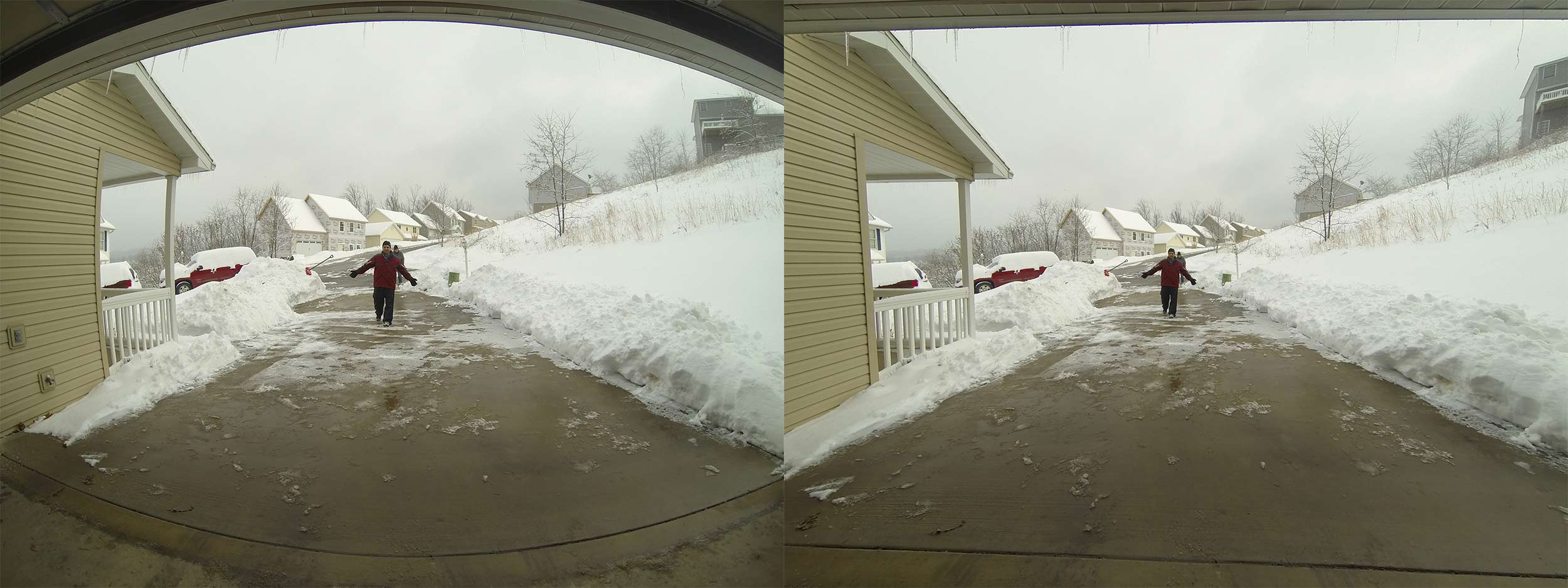Wondering how to work with sequential files shot using a GoPro on timelapse mode? Photoshop can do the job for you – in fact once you have your footage brought into Photoshop, you’ll be amazed at how much you can actually do! You just need to know the correct way to do it, and that’s what this video is here to show you.
Note: there’s a section in the video where I render the final output. By no means should you believe that Photoshop rendered the video that quickly! I paused the recording while Photoshop chewed on the video. In reality it took just under an hour.
Enjoy the video, I hope it helps anyone who has had a question about this sort of thing!