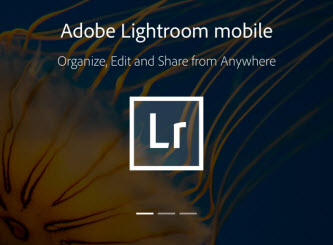Adobe recently released Lightroom Mobile for the iPhone, iPad and Android phones (but not Android tablets, oddly enough). I put a twenty minute video together that will show you how to get started with Lightroom Mobile on both your desktop/laptop and a mobile device (I use an iPad in the video). Using Lightroom Mobile is very easy and very cool! I’ve really been enjoying it now that I have it all set up.
There are a few things you should know before you watch the video (I don’t mention these during the video):
- Lightroom Mobile is only available to users of the Creative Cloud version of Lightroom. If you purchased the stand-alone version, you won’t have access to the mobile options. This is because Lightroom Mobile relies on the cloud storage that comes with your Creative Cloud account.
- I mention in the video that in order for commenting on the web to work, the person commenting must have an Adobe ID and be signed in. This does NOT mean that the person commenting must have a Creative Cloud subscription. Adobe ID’s are free to obtain.
- Lastly, web based comments are automatically synced to your Lightroom collection (shown in the video) but additionally, if you add a mobile number to your Adobe ID, those comments are sent to you as a text message. Pretty cool.
That’s about it – enjoy the video!