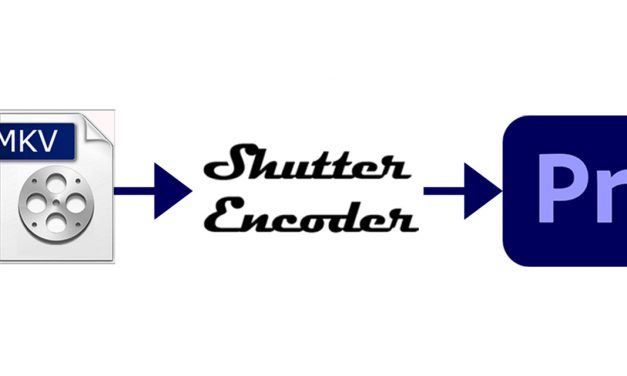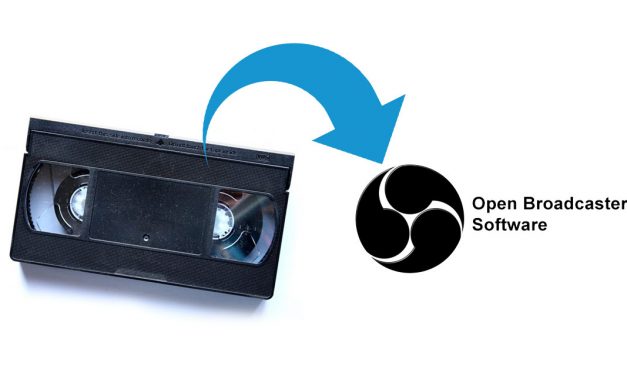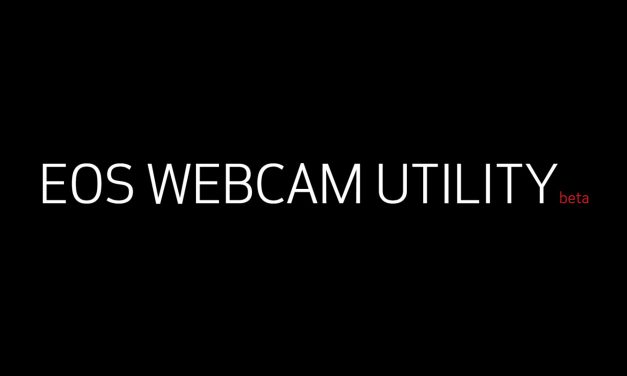How to Convert MKF Files for use in Adobe Premiere Pro
If you’ve tried working with MKV files in Adobe Premiere, I’m sure you’ve noticed that it just doesn’t work. Premiere will not even list them as supported files, and if you try the “drag and drop into Premiere” method, an error message pops up saying “File format not supported.” Fortunately, there’s an easy (and cheap/free) solution.
Read More